Friday, July 18, 2014
Have you wondered why certain programs are located under /bin, or /sbin, or /usr/bin, or /usr/sbin?
For example, less command is located under /usr/bin directory. Why not /bin, or /sbin, or /usr/sbin? What is the different between all these directories?
In this article, let us review the Linux filesystem structures and understand the meaning of individual high-level directories.
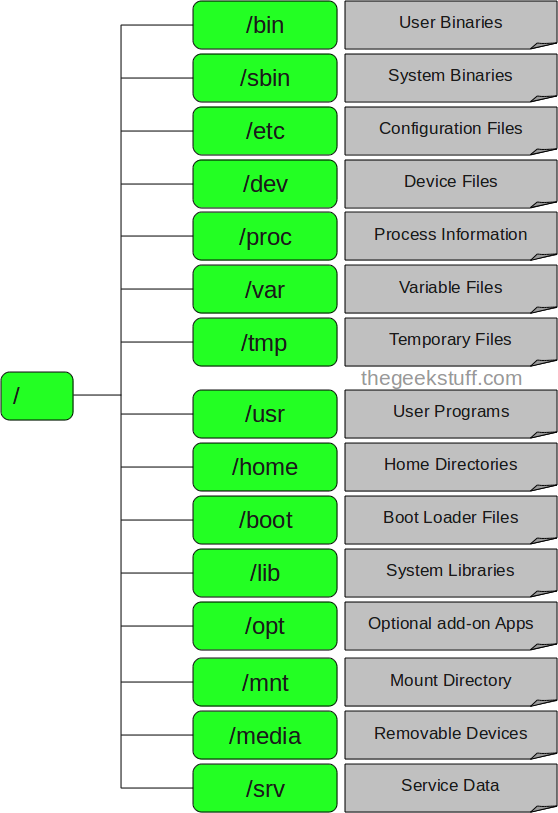
For example, less command is located under /usr/bin directory. Why not /bin, or /sbin, or /usr/sbin? What is the different between all these directories?
In this article, let us review the Linux filesystem structures and understand the meaning of individual high-level directories.
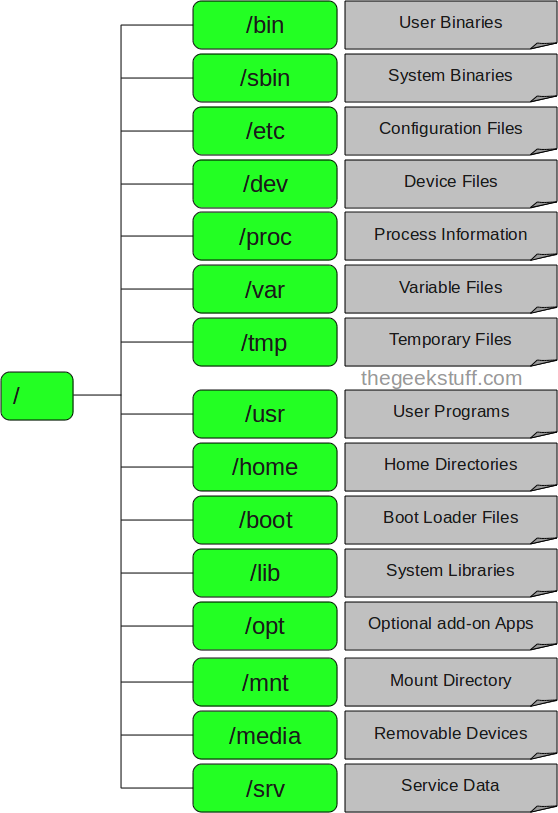
1. / – Root
- Every single file and directory starts from the root directory.
- Only root user has write privilege under this directory.
- Please note that /root is root user’s home directory, which is not same as /.
2. /bin – User Binaries
- Contains binary executables.
- Common linux commands you need to use in single-user modes are located under this directory.
- Commands used by all the users of the system are located here.
- For example: ps, ls, ping, grep, cp.
3. /sbin – System Binaries
- Just like /bin, /sbin also contains binary executables.
- But, the linux commands located under this directory are used typically by system aministrator, for system maintenance purpose.
- For example: iptables, reboot, fdisk, ifconfig, swapon
4. /etc – Configuration Files
- Contains configuration files required by all programs.
- This also contains startup and shutdown shell scripts used to start/stop individual programs.
- For example: /etc/resolv.conf, /etc/logrotate.conf
5. /dev – Device Files
- Contains device files.
- These include terminal devices, usb, or any device attached to the system.
- For example: /dev/tty1, /dev/usbmon0
6. /proc – Process Information
- Contains information about system process.
- This is a pseudo filesystem contains information about running process. For example: /proc/{pid} directory contains information about the process with that particular pid.
- This is a virtual filesystem with text information about system resources. For example: /proc/uptime
7. /var – Variable Files
- var stands for variable files.
- Content of the files that are expected to grow can be found under this directory.
- This includes — system log files (/var/log); packages and database files (/var/lib); emails (/var/mail); print queues (/var/spool); lock files (/var/lock); temp files needed across reboots (/var/tmp);
8. /tmp – Temporary Files
- Directory that contains temporary files created by system and users.
- Files under this directory are deleted when system is rebooted.
9. /usr – User Programs
- Contains binaries, libraries, documentation, and source-code for second level programs.
- /usr/bin contains binary files for user programs. If you can’t find a user binary under /bin, look under /usr/bin. For example: at, awk, cc, less, scp
- /usr/sbin contains binary files for system administrators. If you can’t find a system binary under /sbin, look under /usr/sbin. For example: atd, cron, sshd, useradd, userdel
- /usr/lib contains libraries for /usr/bin and /usr/sbin
- /usr/local contains users programs that you install from source. For example, when you install apache from source, it goes under /usr/local/apache2
10. /home – Home Directories
- Home directories for all users to store their personal files.
- For example: /home/john, /home/nikita
11. /boot – Boot Loader Files
- Contains boot loader related files.
- Kernel initrd, vmlinux, grub files are located under /boot
- For example: initrd.img-2.6.32-24-generic, vmlinuz-2.6.32-24-generic
12. /lib – System Libraries
- Contains library files that supports the binaries located under /bin and /sbin
- Library filenames are either ld* or lib*.so.*
- For example: ld-2.11.1.so, libncurses.so.5.7
13. /opt – Optional add-on Applications
- opt stands for optional.
- Contains add-on applications from individual vendors.
- add-on applications should be installed under either /opt/ or /opt/ sub-directory.
14. /mnt – Mount Directory
- Temporary mount directory where sysadmins can mount filesystems.
15. /media – Removable Media Devices
- Temporary mount directory for removable devices.
- For examples, /media/cdrom for CD-ROM; /media/floppy for floppy drives; /media/cdrecorder for CD writer
16. /srv – Service Data
- srv stands for service.
- Contains server specific services related data.
- For example, /srv/cvs contains CVS related data.

 home
home













 Home
Home